This issue is tied with your graphic card. These are the following solutions:
1)Try to update your graphic card driver
2) Try to run the software in Compatibility mode.
- Right-click on the CreateStudio Pro shortcut icon and select Properties
- Then click the Compatibility tab and click Run Compatibility Troubleshooter
- Wait for it to detect issues, and click on Try Recommended Settings.
3) The third solution is adding the shortcut --disable-GPU (see pic)
- Right-click on the CS Pro icon > select Properties.
- Go to the Target field and add --disable-GPU
- Click on "Apply"
NOTE: some CS Pro filters may not work correctly
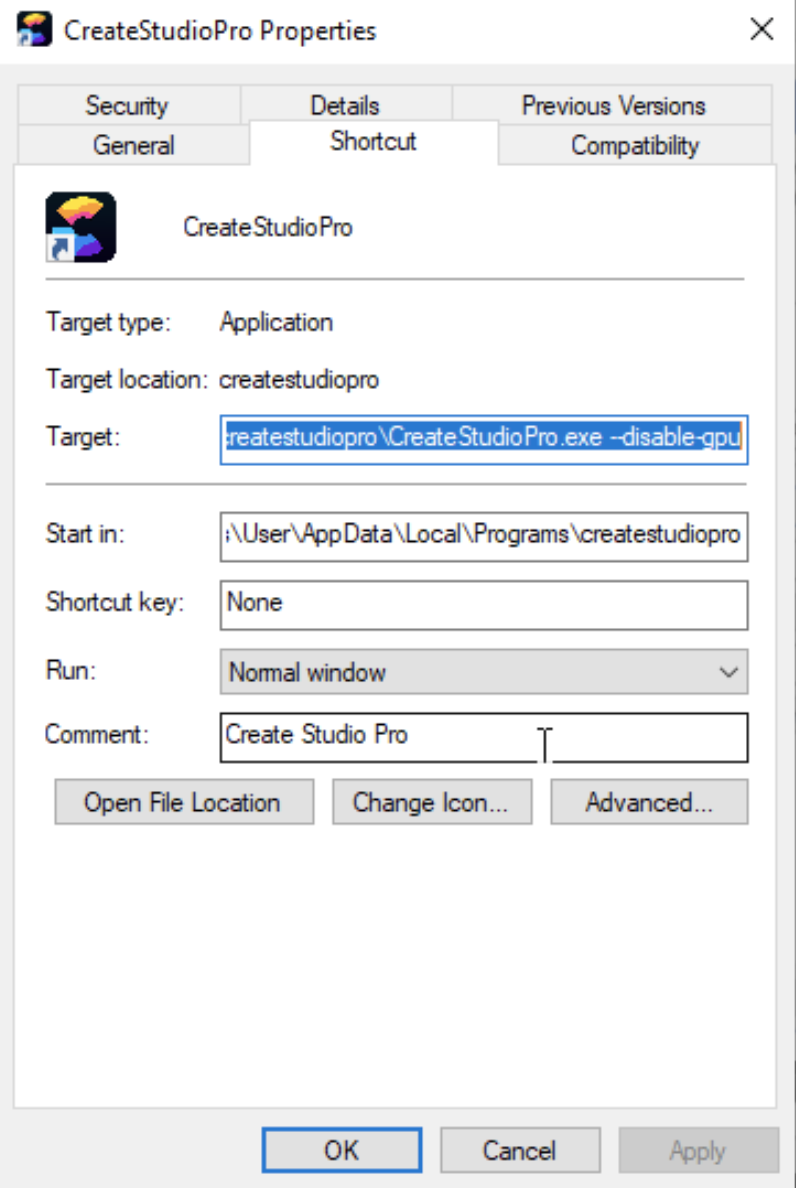
Mira
Comments