To add actions to a character, click on it, and on the right panel, you'll find the character settings.
To change the default action, click on Action 1 and select a new action from the list that pops up.
To add a new action, click on "+Add New" and select a different action from the list.
To change an action, click on the current action and select a new one.
Extending Duration of Action
There are 2 ways to extend the duration of action.
1. To extend the duration of the same action, simply click and drag the action to the right.
See: How to Play Continuous Character Actions
2. Extend by adding an action multiple times
Click +Add New and choose the same action.
Then on the timeline, right-click on each added action and select Disable Starting Animation and Disable Ending Animation.
Add again the same action and disable only the Starting Animation.
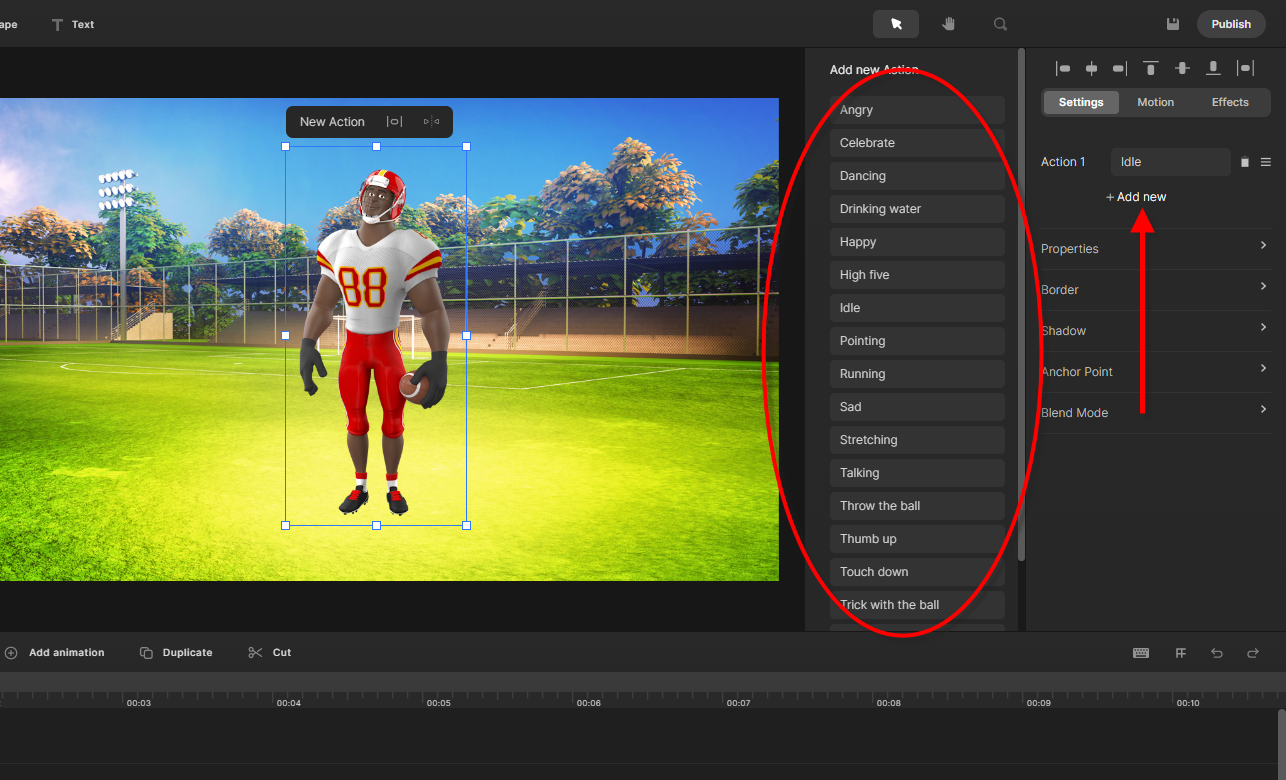
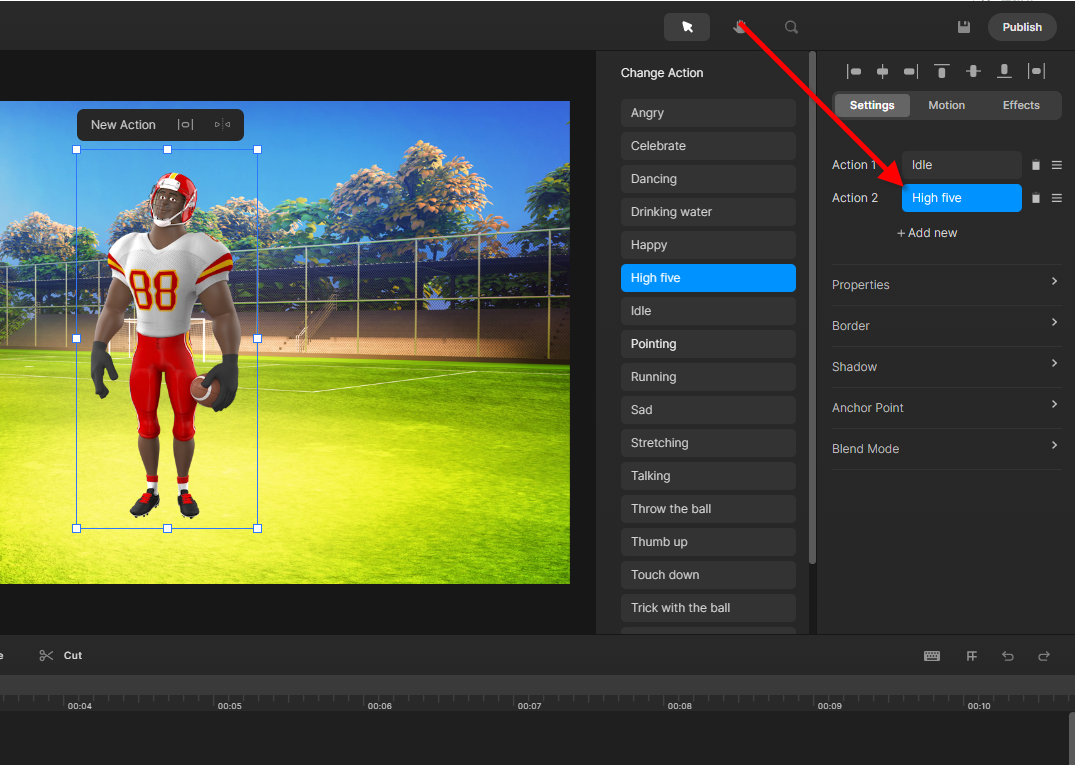
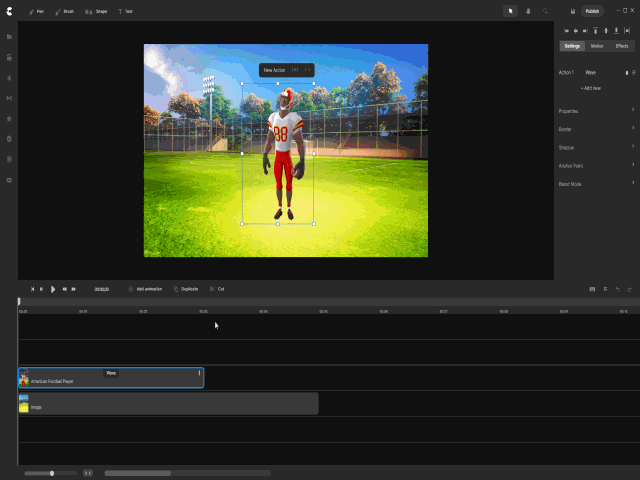
Mira
Comments
Steve M
Is there a way to pause character talking action to match speech?