First, add the two elements to the canvas.
Add animations to both elements. You can use the Motion presets, or click on "add animation" to add custom animations.
Group the element that will be masked. Just right-click on it and choose Group.
Now mask the group with the other element.
Click on the group, then right-click on the other element and choose "mask group with....".
And lastly, enable the "Detach Mask".
Click on the group and on the right panel toggle the button to enable Detach Mask.
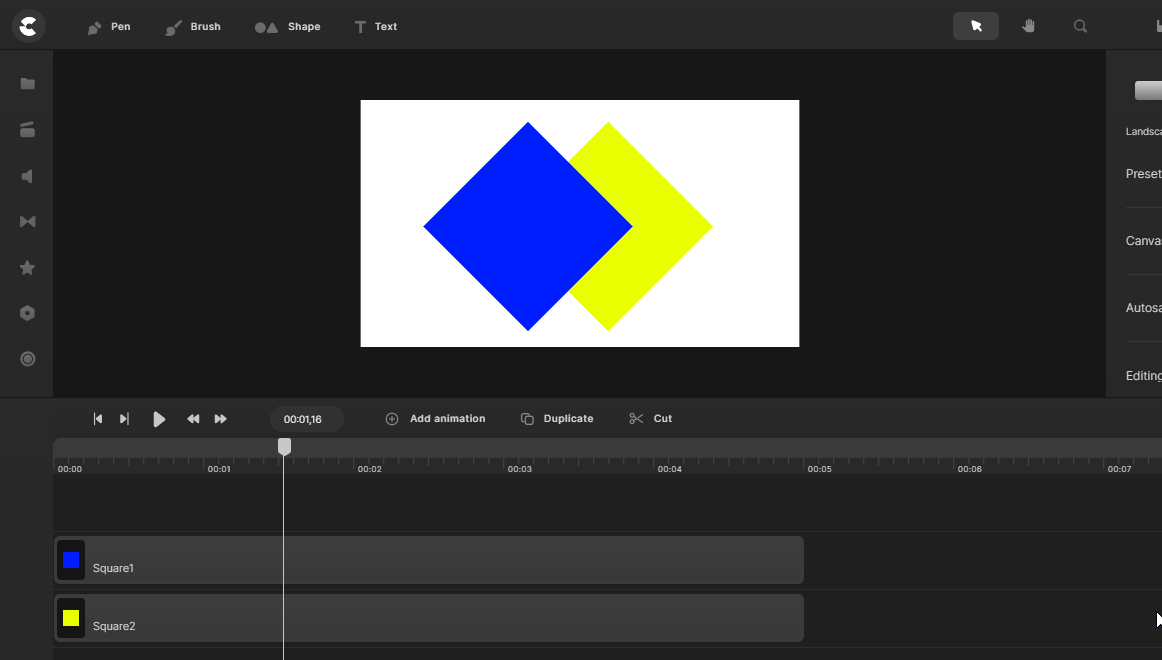
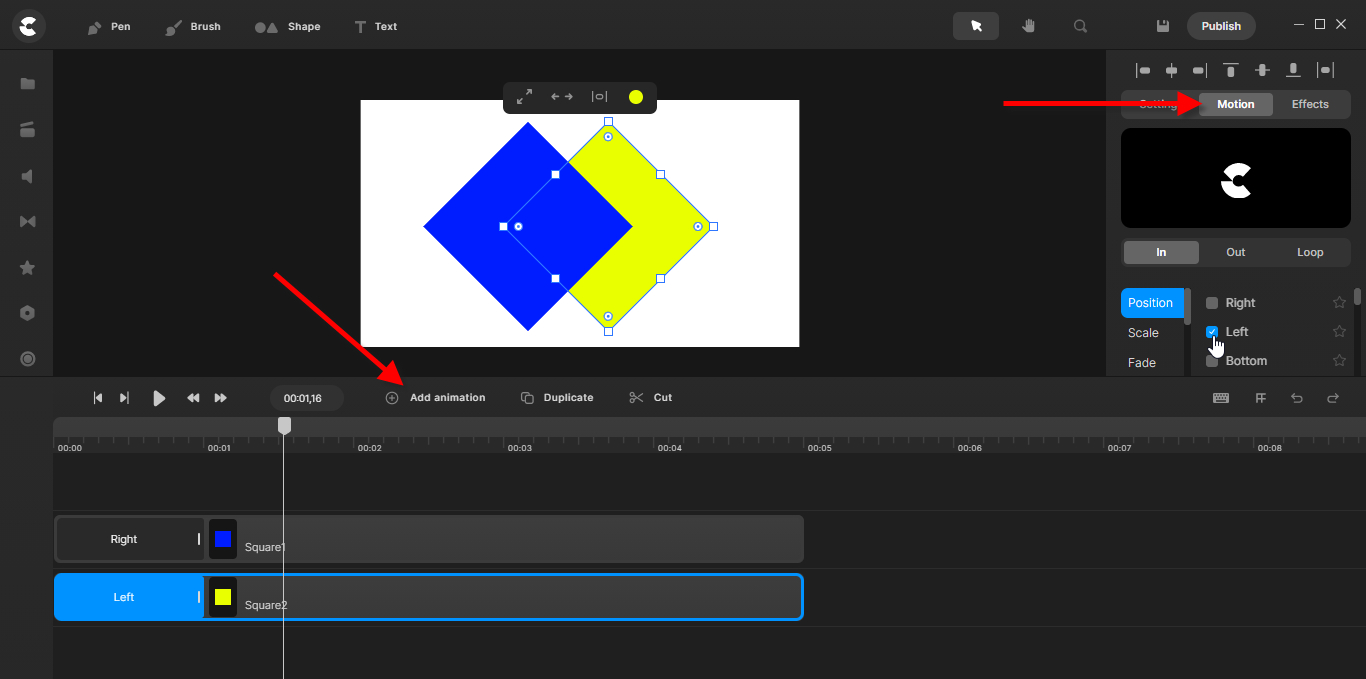
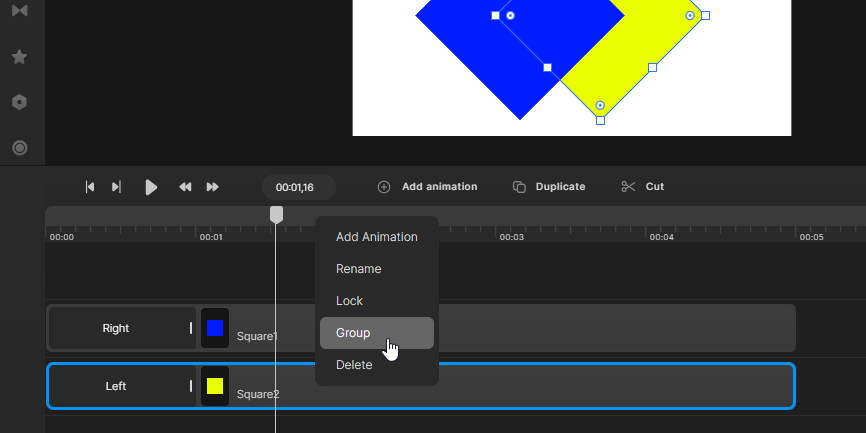
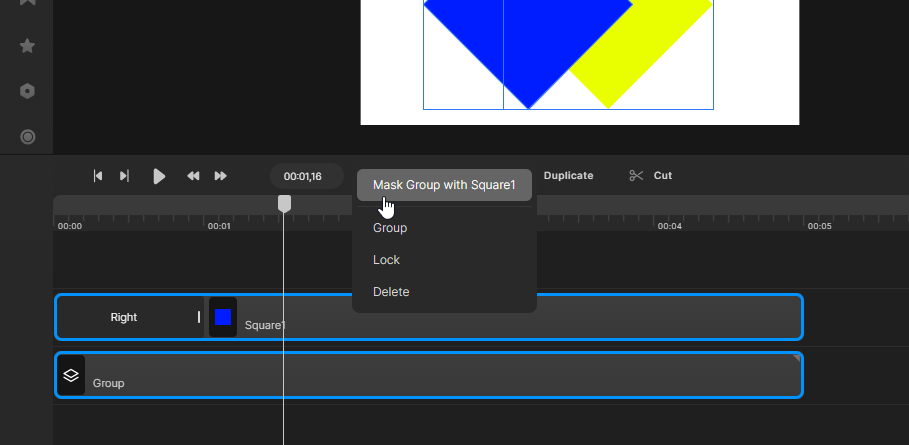
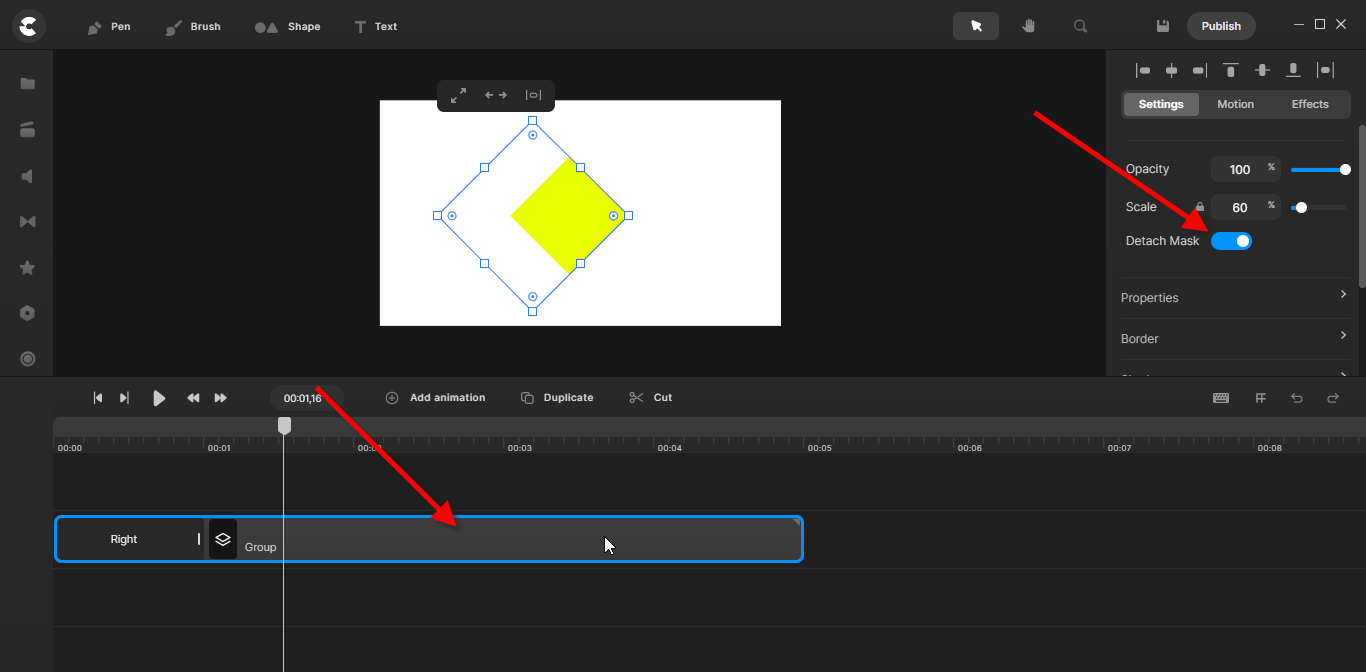
Mira
Comments
Abhi Paul
It is not clear what was trying to achieve without a video. I replicated the same and I am now confused.