To make the characters walk, first, choose the Walking action of the character.
Click on +add animation and choose Position.
On the canvas, position the character to its starting point.
Now, click the endpoint of the animation.
And drag the character where you want it to stop walking.
Click the line on the animation and change the Easing to Linear.
Lastly, drag the position endpoint just before the ending animation of the action.
Click Save and you're done!
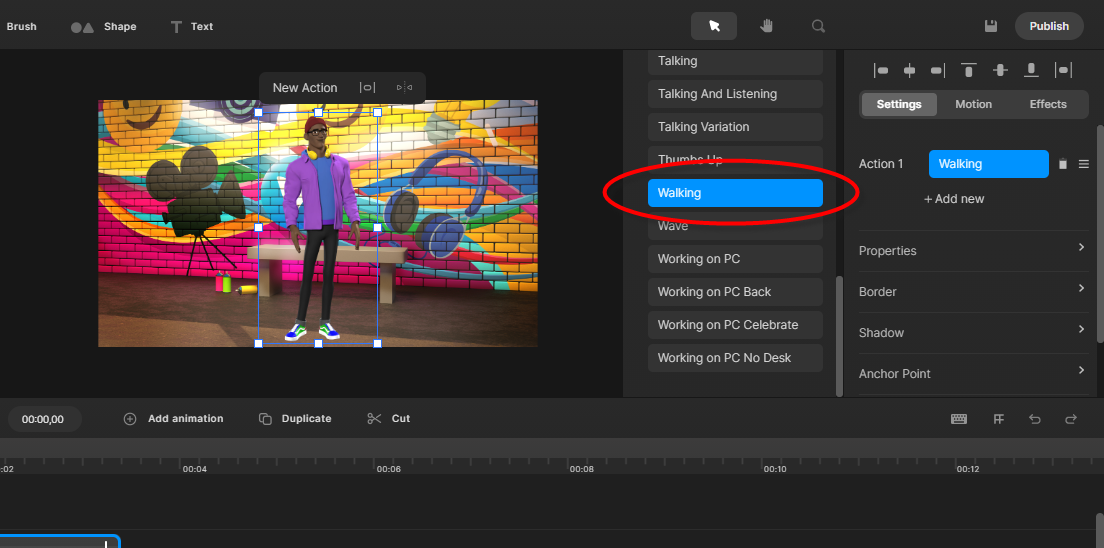
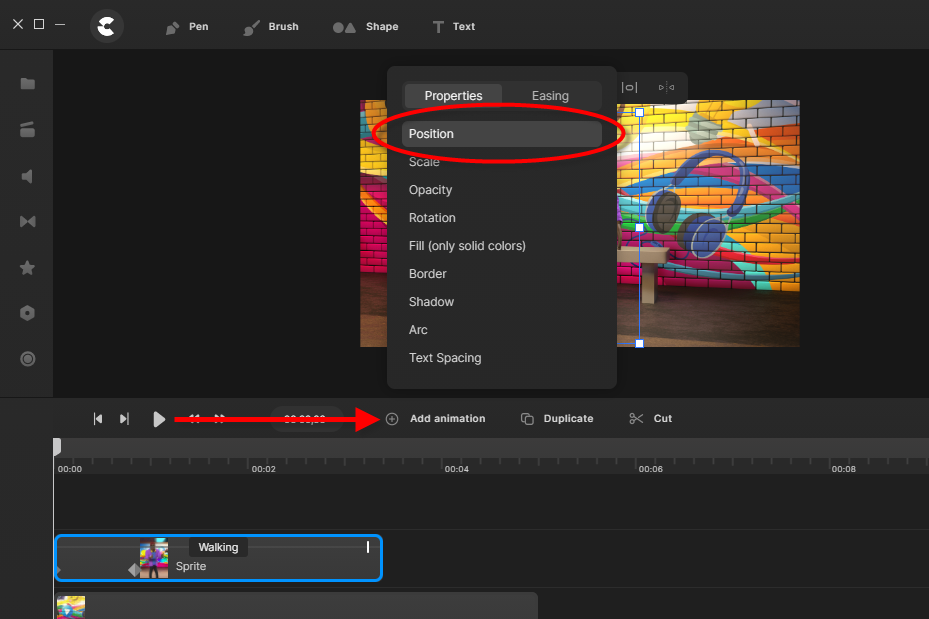
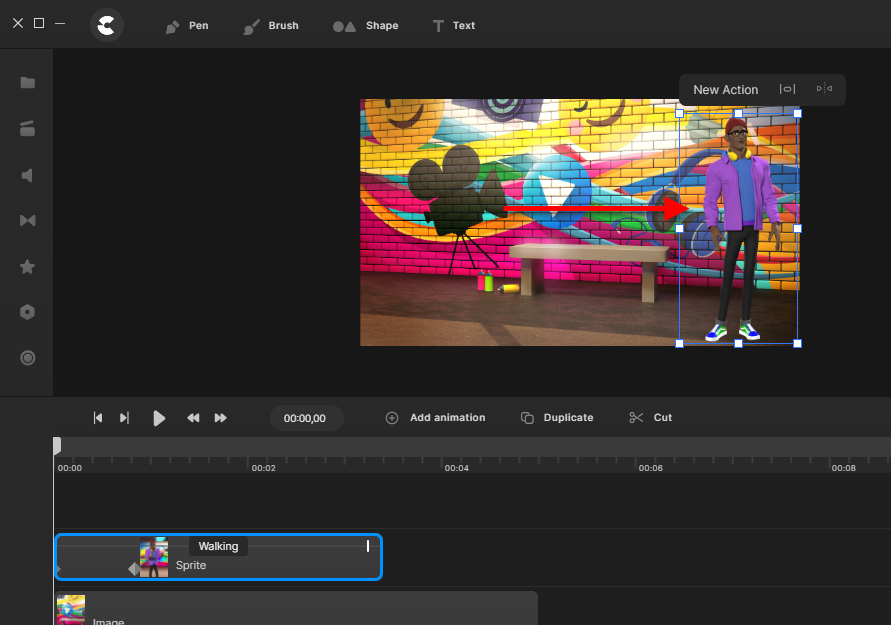
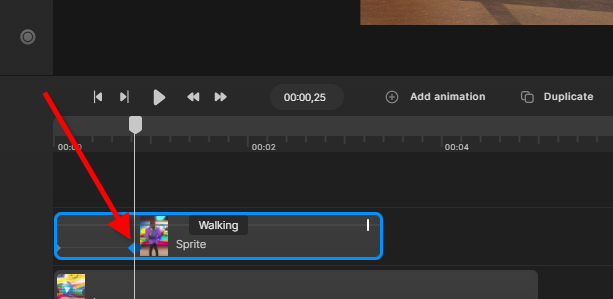
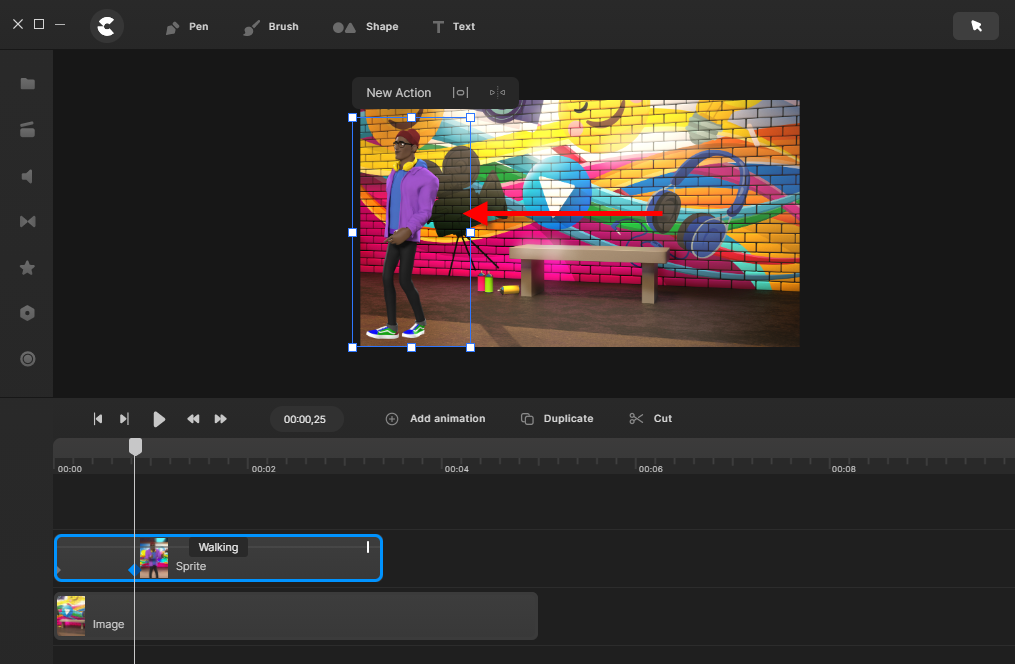
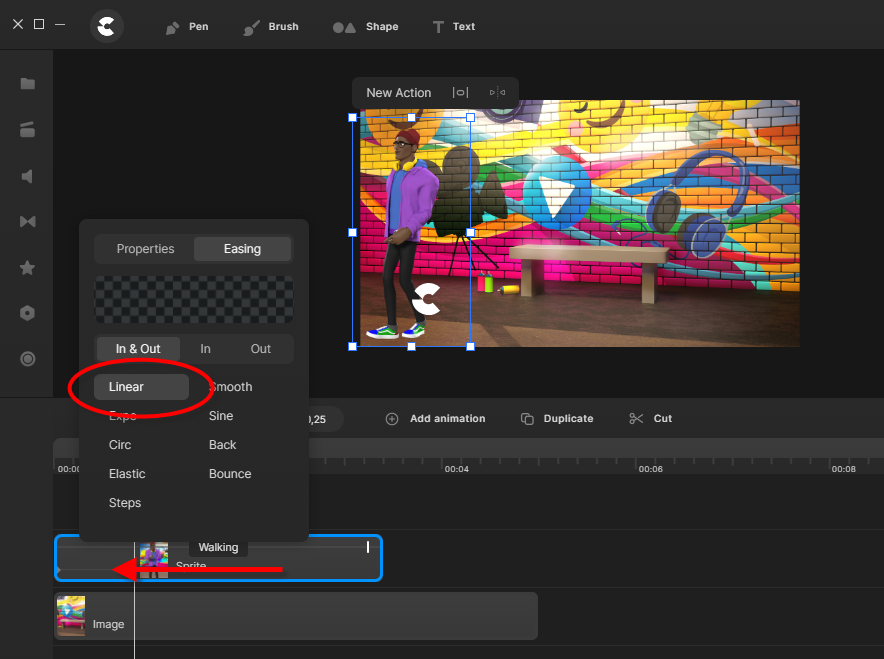
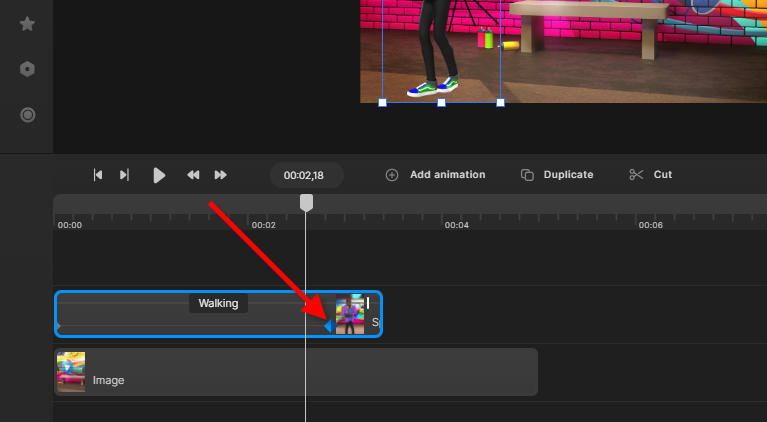

Mira
Comments
Waddell Fields
As Jennifer asked, "How do you get the character to change walking direction? For instance, left to right instead of right to left as shown in this tutorial sequence?"
Jennifer Allen
how do you get the character to change walking direction? For instance, left to right instead of right to left as shown in this tutorial sequence?