To add Doodle effects to an element, click on Effects on the left panel
Drag the Doodle Effects to the element's track.
Doodle Effects properties
On the Effects panel on the right, click Doodle to open its properties
This is where you can set the Hand Size, adjust the Shaking and Drawing Lines
To change the speed of the hand, extend or shorten the duration of the doodle effect in the timeline. Drag it to the right to slow it down or drag it to the left to make it go faster.
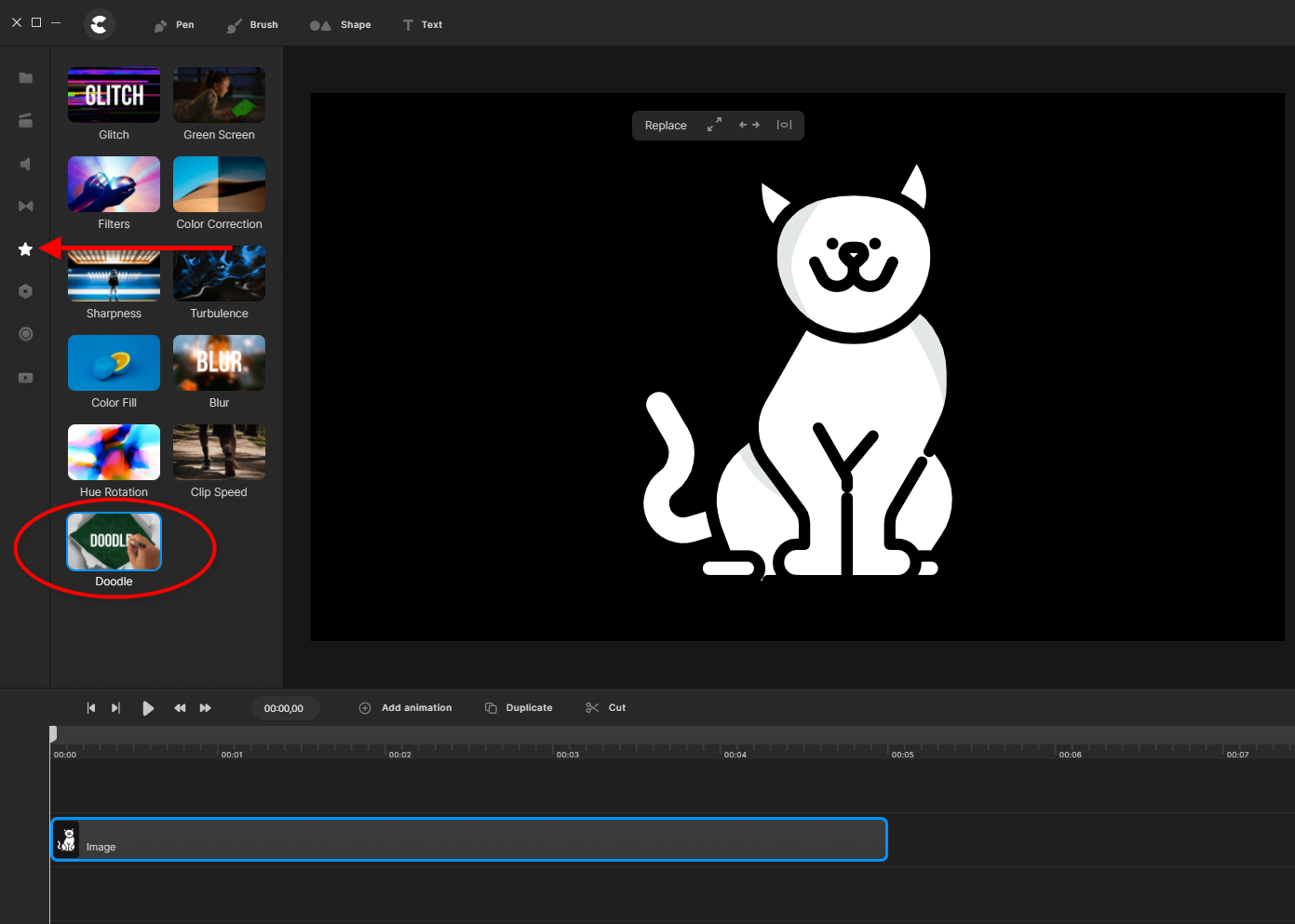
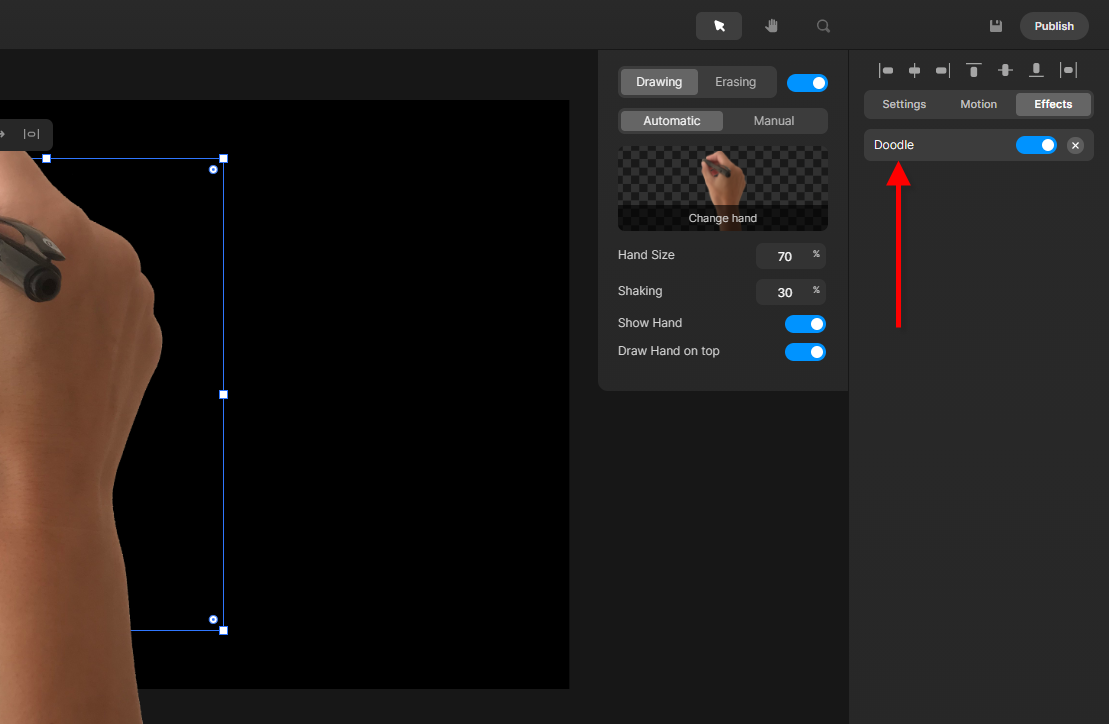
Mira
Comments
MD RUMAN HOSSAIN
Thank you