Save a Project
Click the 'Save' icon in the upper right corner
Choose a folder where you want to save your project Type a file name and hit Save.
While working, regularly save your project to save your progress. Or enable Autosave in the project settings.
You can also save another copy with a different file name and location. Click on the CreateStudio Pro icon and choose "Save As".
Note: It is important to save the projects you're working on in your local storage, you can copy it to your backup later to your cloud storage. Check out this guide on Cloud Storage Compatibility
Open Projects
Projects are saved as .cspro files.
On Windows, it is treated as a folder containing the project (.jspro) and media files.
While on macOS, it is treated as a single file.
Windows:
Double-click on the .cspro file to open CreateStudio Pro.
Click Load Project, and select the .jspro file.
macOS:
Double-click the .cspro file to open CreateStudio Pro, and select again .cspro file.
Note: Make sure to copy the entire project ".cspro" file when transferring or sharing the project.
DO NOT rename the .jcspro file. It should always be "project.jcspro"
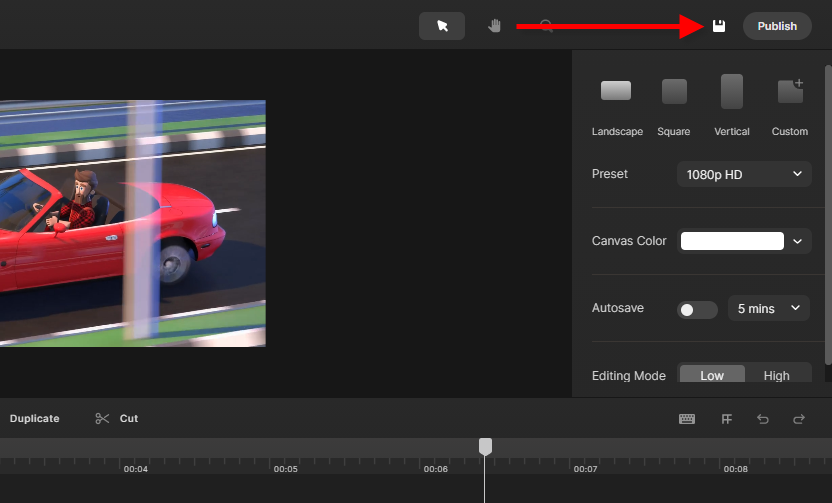
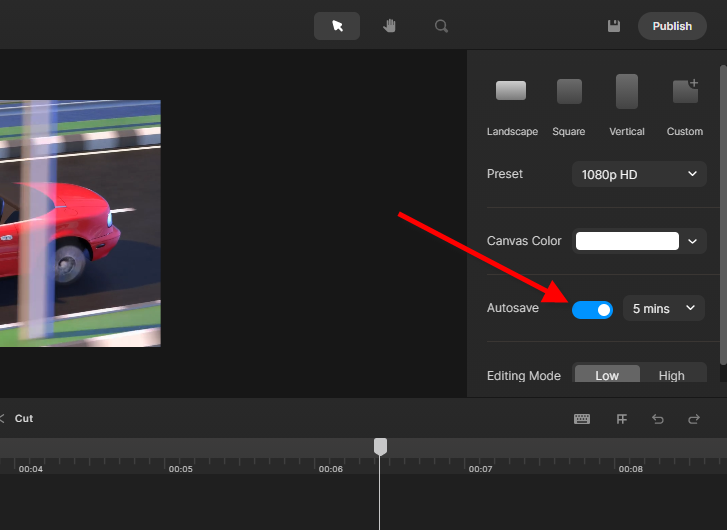
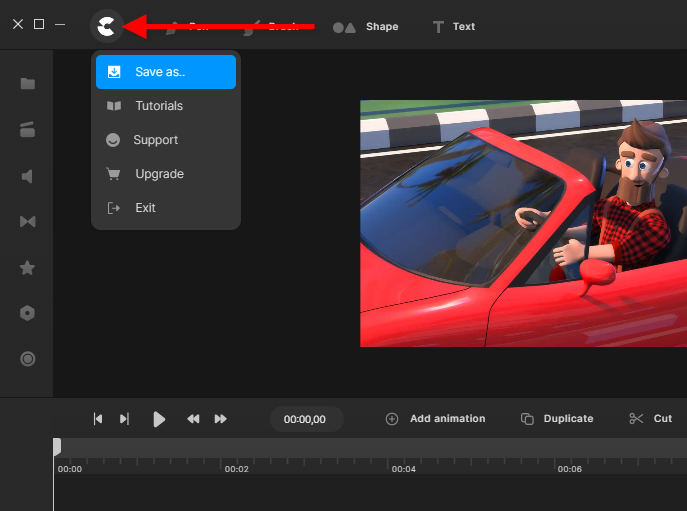
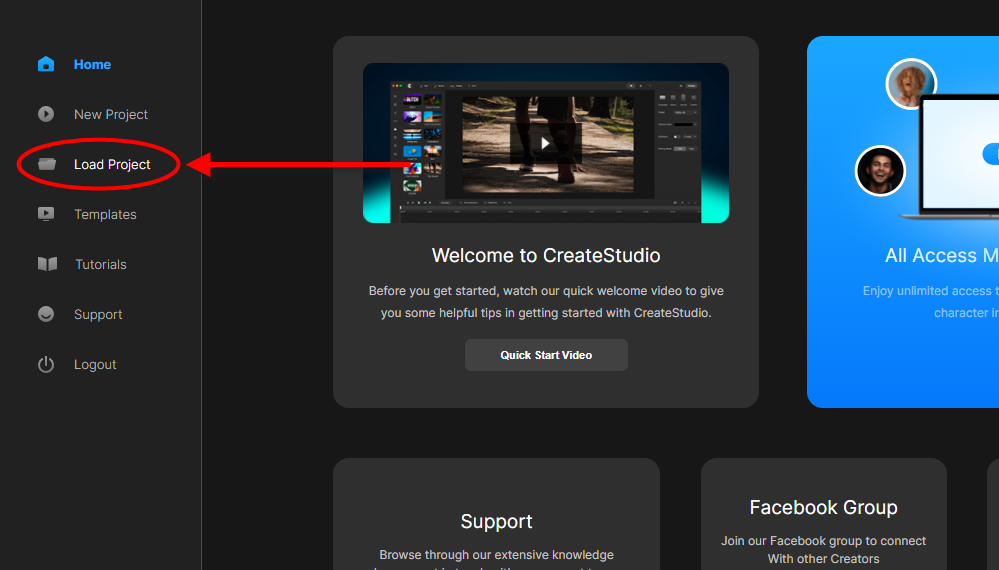
Mira
Comments
Brunno Martino
Is there a way to save the file?? I finished everything and now I want to save the whole file but only saves as .cspro ! Anyone knows how to save properly?
Mohau Rachabane
OKAY GUYS, I HOPE THIS HELPS, I FOUND THIS ARTICLE :
https://support.createstudio.com/article/934-unable-to-save-to-desktop
Mohau Rachabane
Guys, I can't save my project either. Can somebody please assist on the matter.
derwin matin
CAINT SAVE OR EXPORT THE MOST SIMPLE PART OF PROGRAMMING
Tim Trott
I can't save a local file. When I select save, it pops up with a dialog about saving to the "cloud". I'm not saving to the cloud, I'm trying to save to my local computer, but it won't do that. So, the whole thing is a wast of time. See all the comments below this one with the same problem going back over 5 months, with no response.
What a disappointment!!! If it won't save, it's worthless!!
Zeth Wong
Foxiun Soluciones Digitales
no puedo guardar archivos en la pc ni publicarlos . el boton guardar no funciona
por favor necesito una ayuda ..
Ozan Eren
i cant save my project
Jason Jim
Hi There,
I can't save my project, The save button is not working. Please advise what to do.
Thanks!
Jason Jim