1. Save the Project
You can either use the Save button next to the Publish button at the top right corner
or the Save As function. Hover your cursor over the CreateStudio logo at the top left corner > select Save As
Choose where to save the project file, type in the project name, and hit Save.
2. Send the Project
Option A.
Share project via Google Drive
Log in to your Google Drive account and upload the .cspro project folder
(not just the .jcspro file)
It's easiest to just drag the entire project file to your Google Drive.
Once successfully uploaded, right-click on the project folder > Copy link
Click on Manage access
Set it to be viewable by anyone with the link > Editor > then select Copy link
Go to your support ticket and paste the link.
Option B.
Share project via Dropbox Link
Login to your Dropbox account and upload the project folder as usual.
Hover your mouse over the uploaded project folder and click "Share".
Click the "Create Link" at the bottom.
Click "Copy Link".
Go to your support ticket and paste the link.







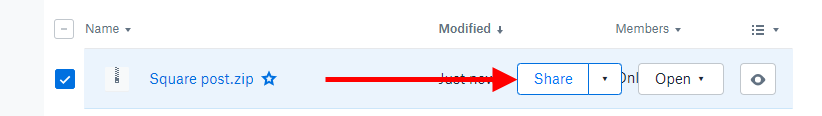
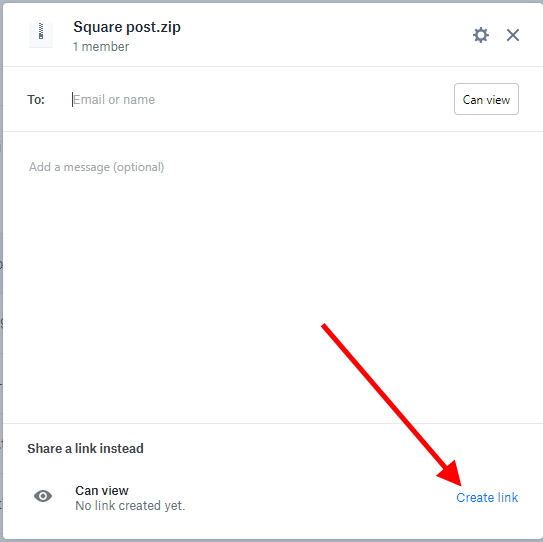
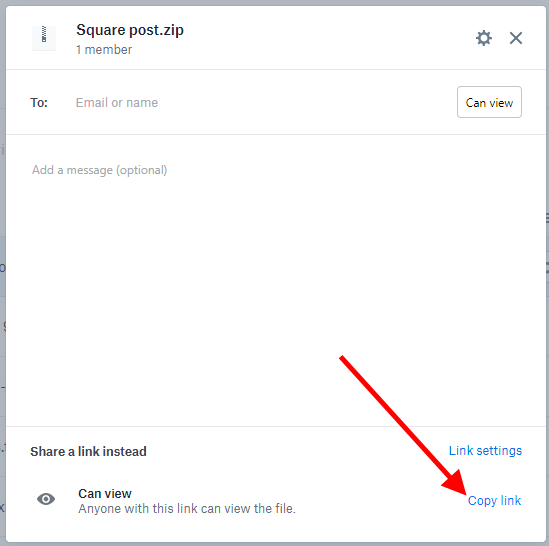
Lisa
Comments
Dan Mintz
how about the global folder?
EDWIN ARAQUE
I can't really download my project.
Can you please access my dashboard.
EDWIN ARAQUE
hello