1. Download the CreateStudo Pro setup from HERE.
2. In most cases, the EXE file is located in the Downloads folder.
Locate CreateStudioPro+Setup+*.*.*.exe and double-click on it to begin the installation.
3. On the app recommendation settings window, choose Install Anyway
4. Wait for the installation to complete
5. Log in to your CreateStudio Pro account.
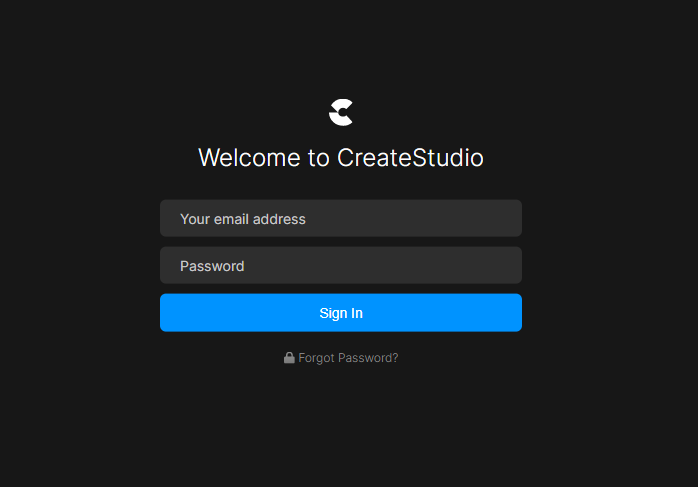
Check your Spam and Promotions folders if it is not in your Inbox.
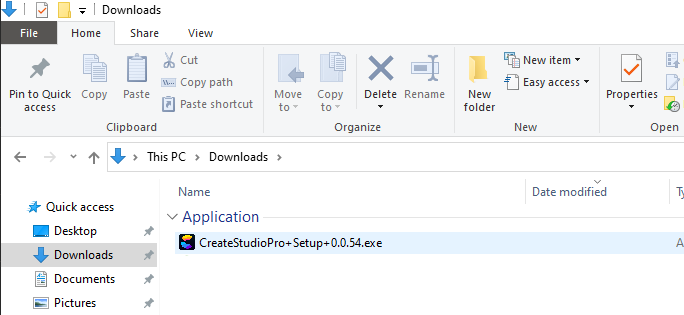
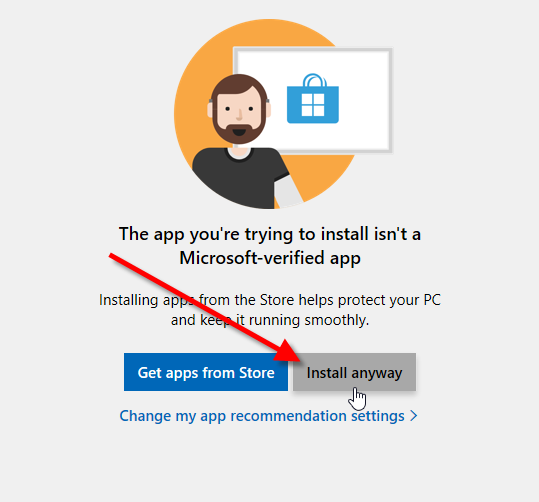
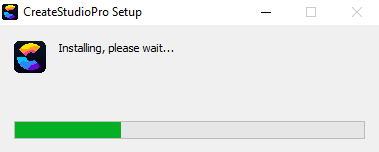
Mira
Comments
Ali Abukar
How can to download and install create studio software to the table.-
DAVID REYES
no puedo iniciar sesión nunca me llego la clave
Gabriela Montero
no logro entrar al club y ya lo pague
Khin Kye Sin
I upgraded it from my CreateStudio. It said invalid. Can you arrange form them?
Eli Peli
I made download of demo version, installen on my Win10 and now I can't proceed with installation without login and password details. Where to get it? It's unnecessary complicated for demo version IMHO
Akyea Philip
They are telling me all my details are invalid
Rija Arcos
Do I need to keep the 0.54 version even if I update already? My system automatically uninstall it and my latest version CSP does not work.
Loud Beach Digital
Thank You Mira and Josh