CreateStudio Pro comes with an Autosave feature that is enabled by default, which automatically saves every 5 minutes.
To change the interval, go to the project settings and click the Autosave dropdown.
While editing, if the application suddenly shuts down, is killed, is forced to quit, or crashes, you can still recover your project from when the last autosave was done.
Just open again CreateStudio and you will see this message:
Click "Yes" to recover your project.
Note: If you click "No" or close the Recover from Backup prompt, your project will not be restored.
Note: Disabling the Autosave prevents the software from auto-saving your edits while you work. In case of a crash, there will be no files available for data recovery.
Note: The Autosave function is not a substitute for saving your projects. You should use the Save command (Ctrl/Cmd+S).
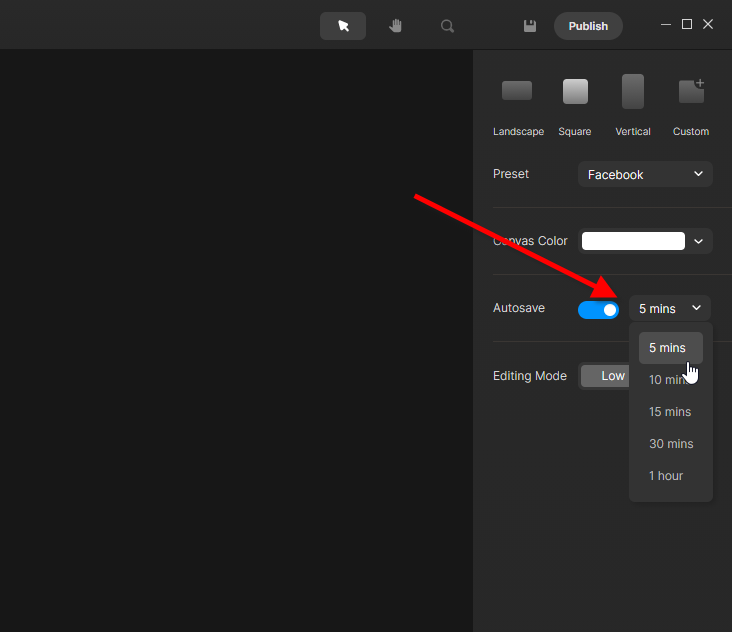
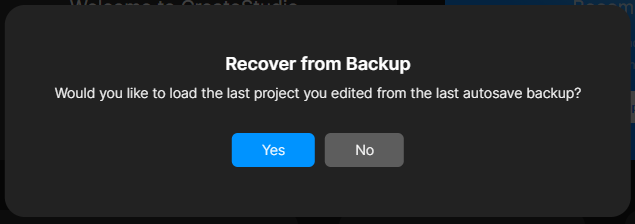
Mira
Comments