To enable high-performance editing, go to the Project settings.
Set the Editing Mode to Low
Editing on Low mode will give a low-quality preview on the canvas, but will allow for smoother editing.
Editing in Low mode will not affect the quality of the rendered video. Videos will still be published according to your selected resolution.
Switching to High Editing Mode will give a high-quality preview on the canvas, but you can expect the editor to slow down a bit.
Note: High Mode only works for assets that are from the CreateStudio Pro library. It does not apply to imported media.
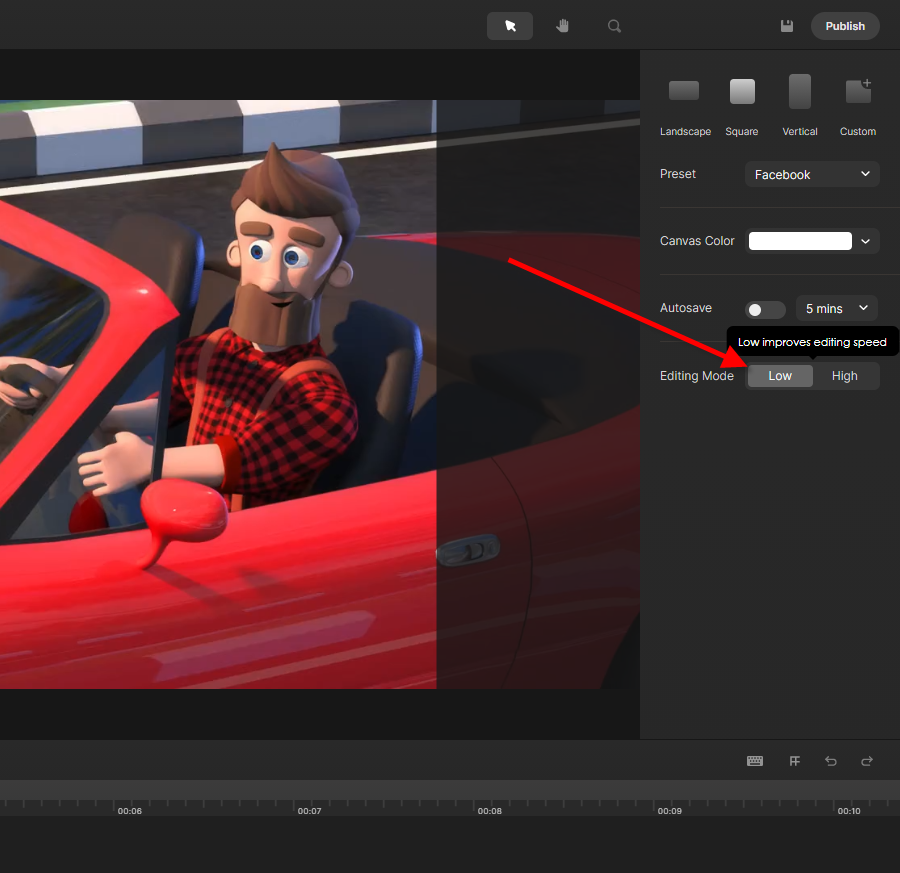
Mira
Comments
Charles Guerin
Finding on Mac 3.2 GHz 6-Core Intel Core i7 with Intel UHD Graphics 630 1536 MB -- getting lag on preview if I add any initial animation to videos captured on iPad Pro. Seems to go away if I restart, but comes back in similar situation.