While editing, you may need to zoom in or out on the canvas.
To adjust the canvas zoom:
Click the Canvas Zoom button (magnifying glass icon) and choose a percentage.
You can also use the slider or manually enter the zoom level.
or Scroll up with your mouse scroll wheel to zoom out, and scroll down to zoom in.
And also use the keyboard shortcut;
CMD/CTRL + to zoom in
CMD/CTRL - to zoom out
Fit Canvas
To show the entire canvas, click the Fit button or press F on your keyboard.
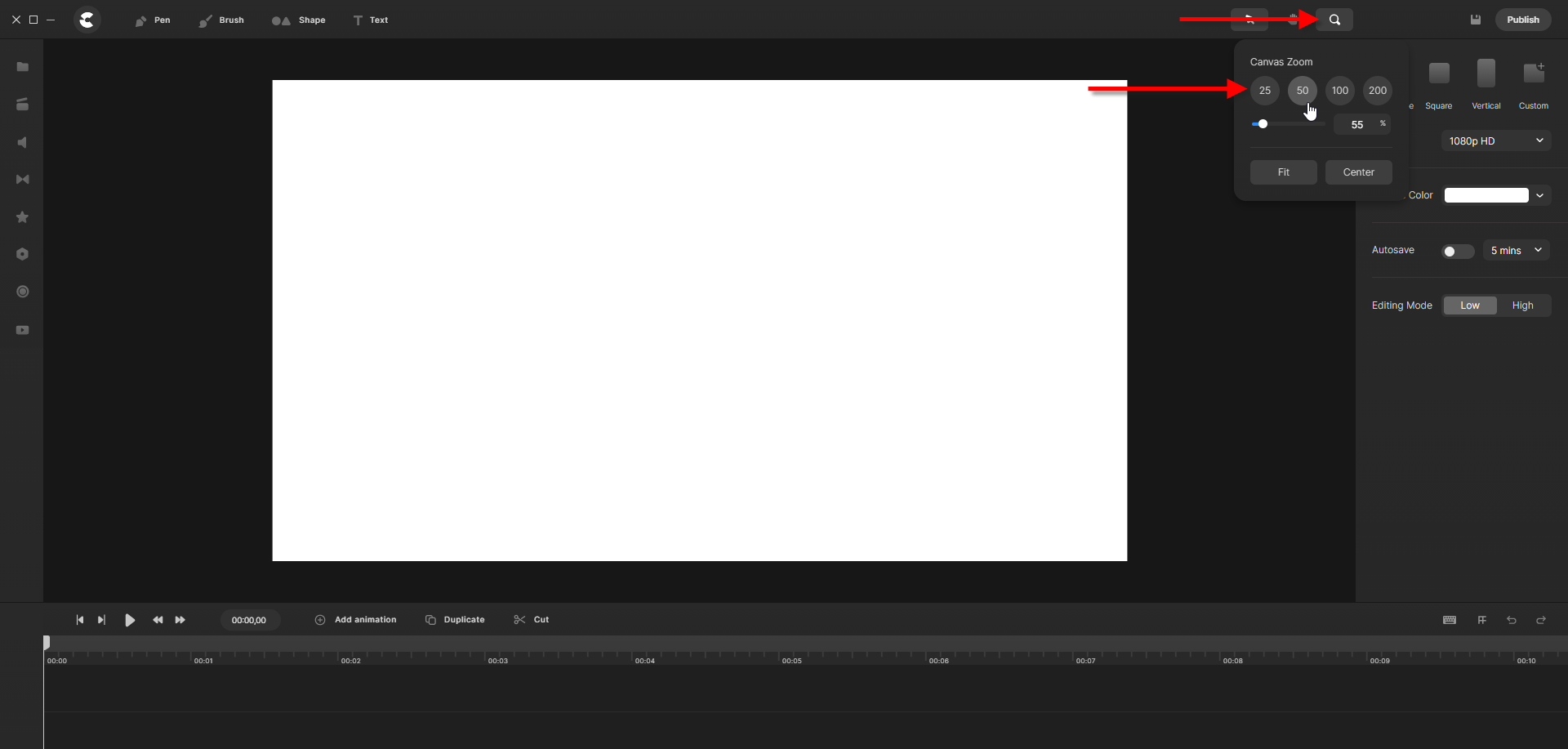
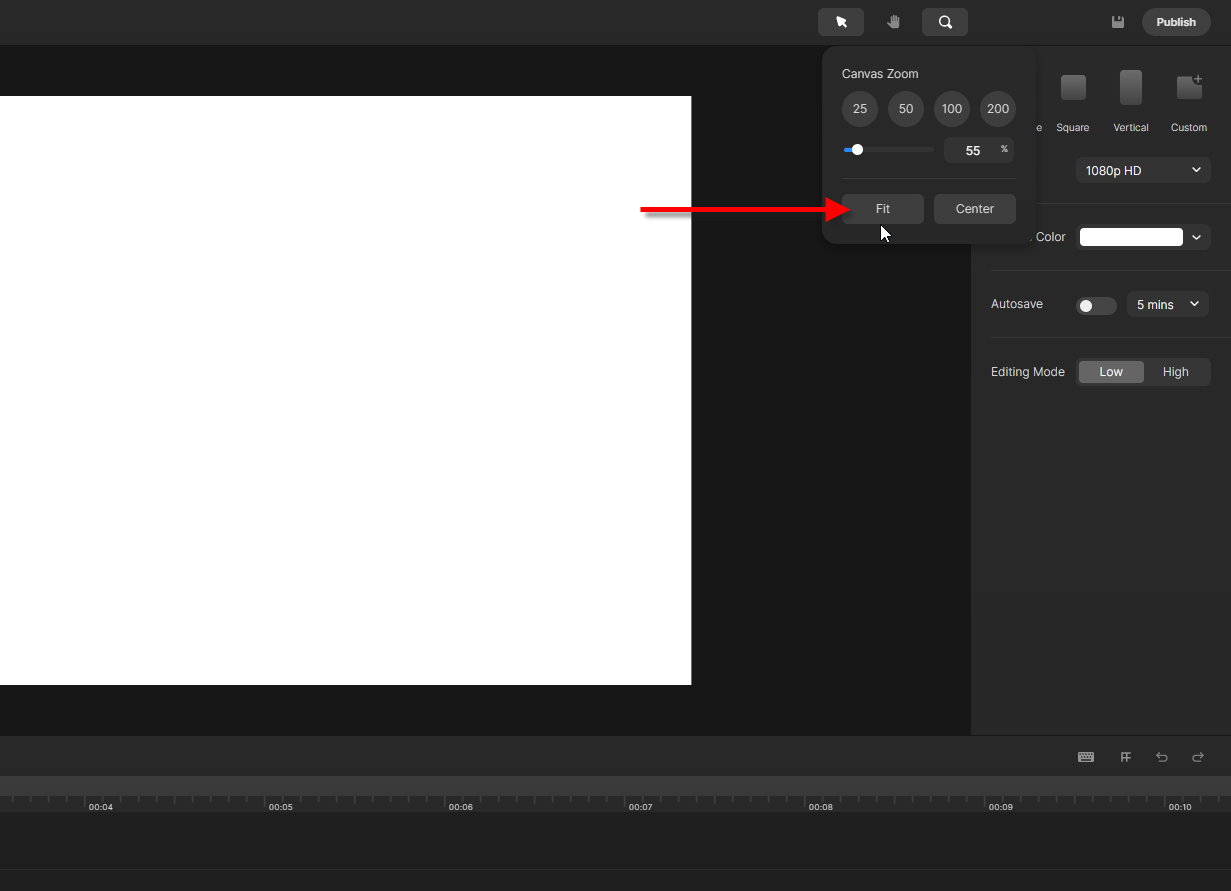
Mira
Comments