Lock an element on track to prevent unwanted changes while editing.
To lock an element, right-click on its track and select Lock.
Diagonal lines will appear on locked tracks.
To unlock, just right-click on the element track again and select Unlock.
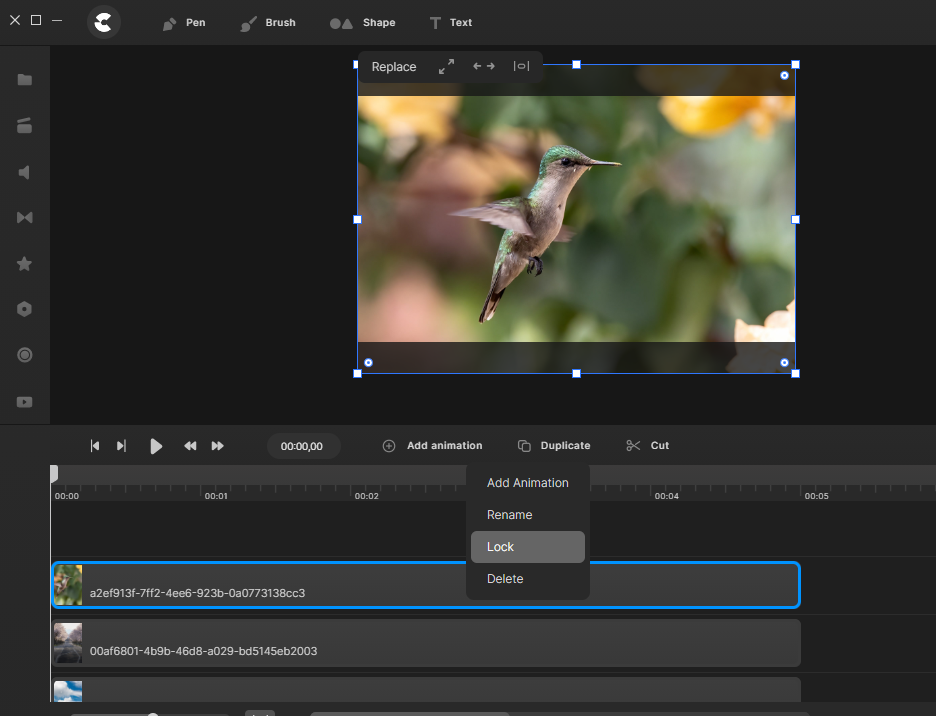
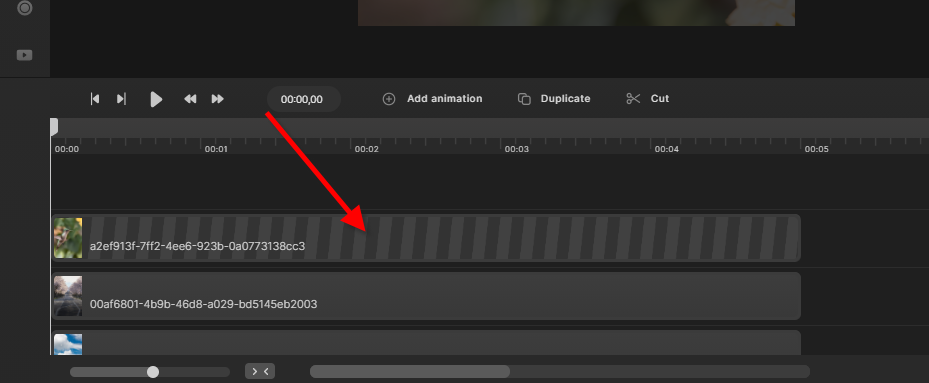
Mira
Comments